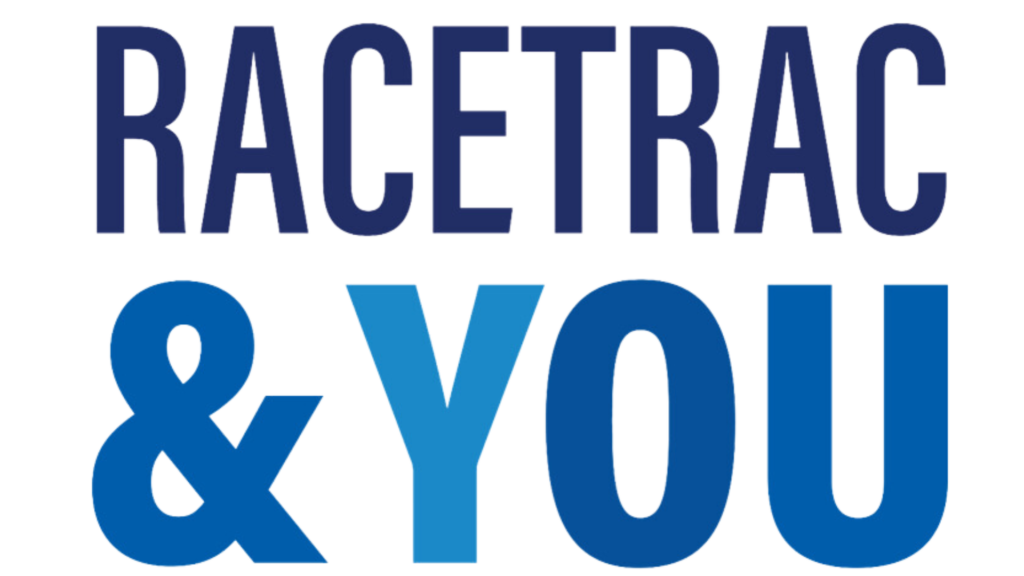Open Enrollment doesn’t have to be Scary
October is all about costumes, candy, and maybe a few spooky surprises. But your benefits shouldn’t be one of them! From October 27 – November 10, 2025, you’ll have the opportunity to review, update, and confirm your benefits. We’re here to guide you every step of the way. Remember, you must take action to secure benefits for 2026. Don’t let the deadline sneak up on you!
NEW HIRES! For information on what you need to do to secure your 2026 benefits, click here.
Topics In This Blog
Open Enrollment
- WHEN is Annual Benefits Open Enrollment?
- October 27 – November 10, 2025
- WHAT is Annual Benefits Open Enrollment?
- Annual Benefits Open Enrollment is your once-yearly opportunity to review and update your benefits for the upcoming year.
- You must take action to secure benefits for 2026. Don’t let the deadline creep past!
- What happens if I don’t take action?
- Beware: If you do not enroll by November 10, you will not have benefits for 2026.
- WHERE can I find plan details and costs?
- The 2026 Benefits Open Enrollment Benefits Guide will be available on this site by October 27th. It will also be broadly distributed across the company!
- Do I need to provide dependent information again?
- No tricks here! If you’ve already provided dependent details, you don’t need to re-enter them unless something has changed.
How Do I Enroll?
- Between October 27th and November 10th, log into Workday.
- Go to ‘My Tasks‘ in the top right corner of your screen. Select ‘Open Enrollment Event‘
- Complete each screen by selecting or waving each benefit for 2025. Remember, these go into effect on January 1, 2025.
- Look over your elections to confirm you made the correct selections.
- Click the “I Agree” button and hit the ‘Submit‘ button to confirm your elections. Please note that if you do not ‘Submit‘ you will not have benefits coverage for 2026.
Adding New Dependents
- Legal Spouse: Marriage Certificate
- Natural and adoptive children, stepchildren and children from whom you have been named legal guardian: Birth Certificate and/or Adoption papers
2026 Benefits Cards
myCigna.com or the myCigna App and selecting ID Cards.
Access your ID card by logging in to eyemed.com or through the EyeMed Mobile App.
Wellness Points Program
Upcoming Deadline
This opportunity is available only for current medical plan enrollees. The deadline to log 2026 RaceTrac Wellness Program requirements is October 31, 2025, and the deadline to enroll in the program for a 2026 benefit is October 11, 2025.
If you were hired after October 1, you can begin earning points toward your 2026 goal as soon as your medical benefits become active.
Wellness Points & Open Enrollment
Don’t expect to see the discount when electing your 2026 Benefits. Your discount will be applied on January 1, 2026. For more information please check out the 2025 Wellness Program Guide or 2025 Wellness Program FAQ.